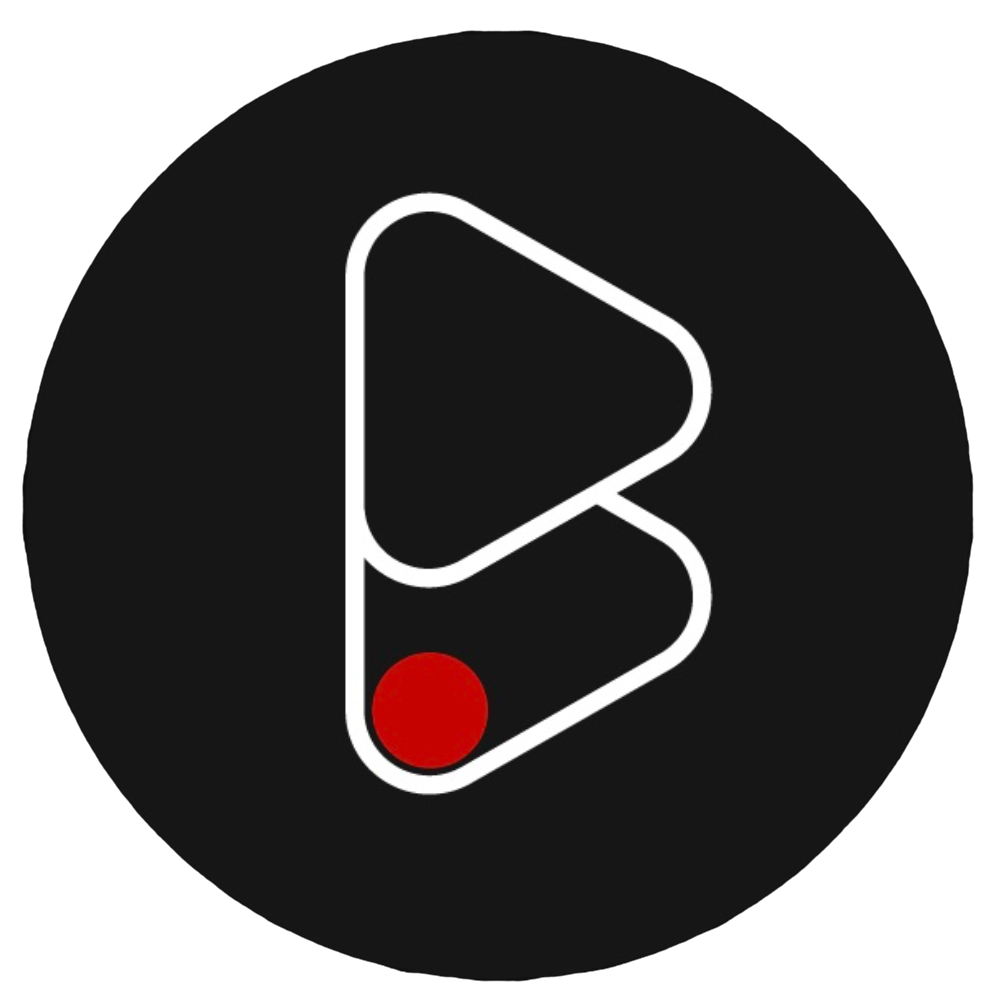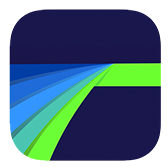Editing impactful content is a vital skill in visual storytelling. A good editor can bring footage to life and create engaging and impactful content. By choosing the element.editing module, the journey as an editor can begin.
Unlike a lot of training, our modules are not pre-recorded. You have your own personal creative one-to-one for the duration of the modules to ask questions and bounce ideas around.
Before the training, we'll go through examples of content or an edit style you wish to focus on. Opposed to other generic courses, this module is specific for your brand and style requirements.
In the standard module, the course structure covers importing and reviewing footage, building a narrative structure, using sound to amplify your story and a look at advanced editing techniques and colour correction.
Let us help you create something new.